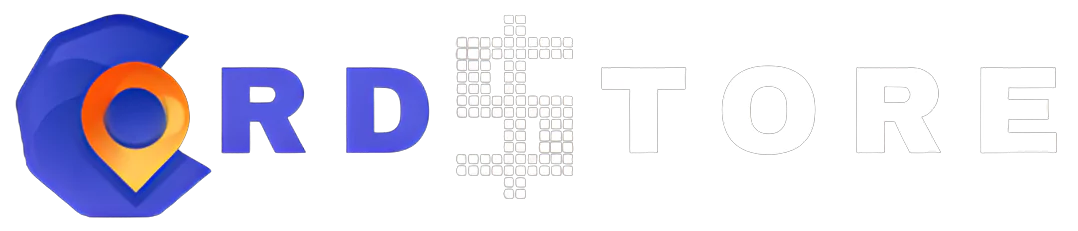How to set up a TOR/SOCKS5 proxy for your Jabber using Pidgin [Required for Calyx & Cock.li Jabbers]
How to install Pidgin?
You can find the installation processes for different Operating Systems over here.
It’s recommended you use Debian/Ubuntu as FreeBSD is complete havoc. Definitely don’t use MacOS & Windows.
What does a setting up a TOR/SOCKS5 proxy do to your jabber?
By default, Pidgin is set up with “environmental setting” which I’m assuming it’s just using your current IP address to connect to the jabber server. So if your jabber provider was to be xmpp.is then they would know that you are contacting their server with your current IP address with the username you registered. This poses quite a lot of risks as you’re trusting their servers with your IP address. It’s always best practice to configure your jabber with a TOR/SOCKS5 proxy which would essentially add an extra layer to security & privacy by handing over IP addresses from the TOR/SOCKS5. If you’re using a Tor proxy then it would simply look a regular Tor traffic.
For some services such as Cock.li & Calyx, they make it mandatory for you to use a Tor proxy and if you don’t then the server simply won’t connect your account. Below you would see the configuration I have for my [email protected] jabber account.
Protocol: XMPP
Username: crdstore
Domain: xmpp.xyz
Resource: XMPP
Password: Crdst0rEGo to Advanced and input as is.
For the parts that say [Blank] just leave them blank unless you wish to do otherwise.Connection security: Require encryption
Connection port: 5222
Connect server: [Blank]
File transfer proxies: [Blank]
BOSH URL: [Blank]
Show custom emojis: TickGo to Proxy and input as is.
For the parts that say [Blank] just leave them blank .Proxy type: Tor/Privacy (SOCKS5)
Host: 127.0.0.1
Port: 9150
Username: [Blank]
Password: [Blank]Go to Voice and Video and input as is.
Use silence suppression: Tick
To create a Calyx jabber the inputs remain the same but you have to create the account through Pidgin. So the only difference to the example above is that you simply tick the box “create this new account on this server” and change the domain to jabber.calyxinstitute.org
Protocol: XMPP
Username: crdstore
Domain: jabber.calyxinstitute.org
Resource: XMPP
Password: Crdst0rE
Cock.li works the same as Calyx but they require you to connect to their sever manually. Thus for the only thing that’s changed is what’s over the “advanced” area. Don’t tick the box where is says “Allow plaintext auth over unencrypted streams” as Cock.li doesn’t allow that and would therefore disconnect your jabber account.
Connection security: Require encryption
Connection port: 5222
Connect server: mail.cock.li
File transfer proxies: [Blank]
BOSH URL: [Blank]
Show custom emojis: Tick
Cheers